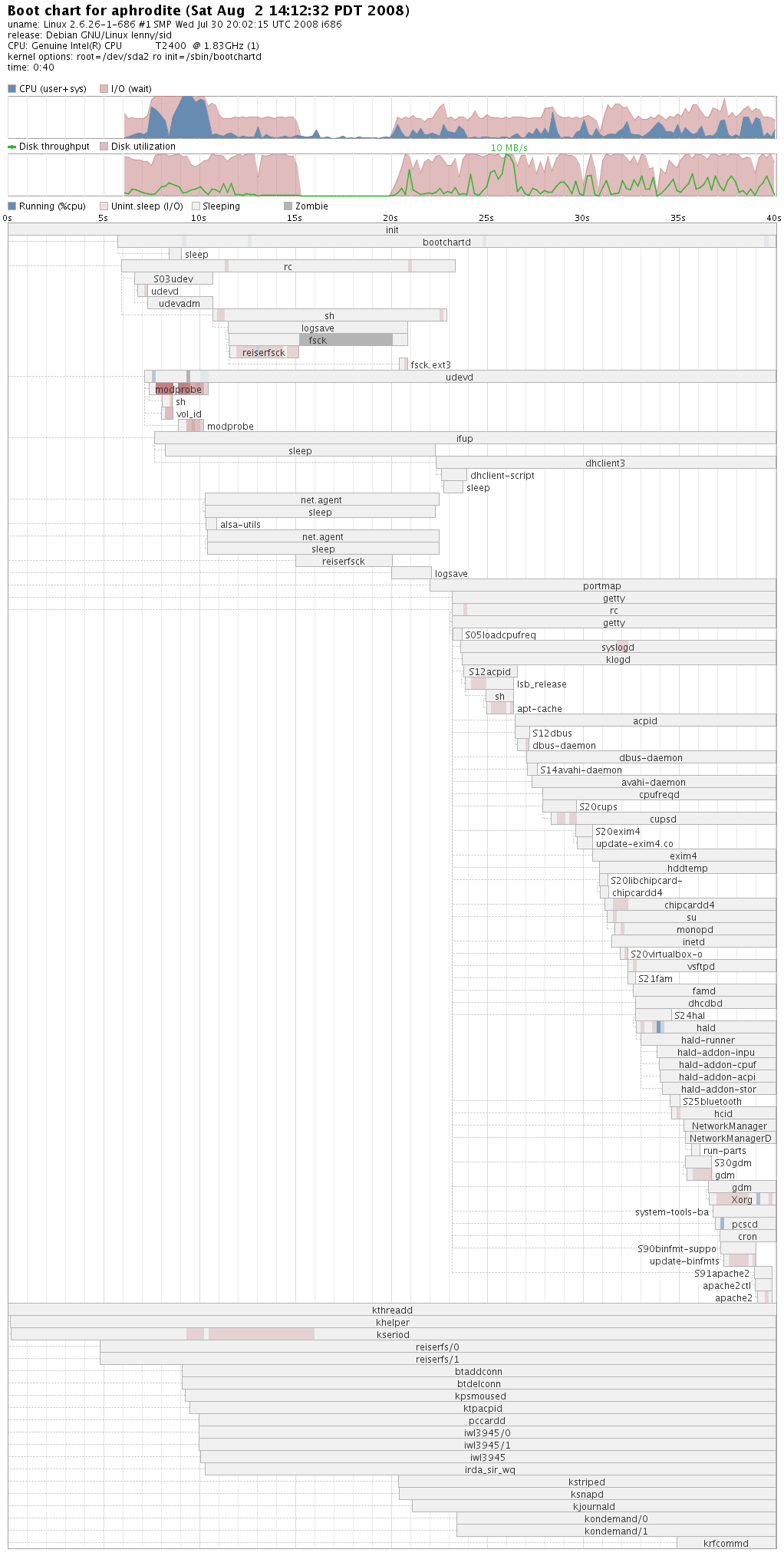Identifying what is holding up your boot speed in Linux
For a while now, I was not happy with the speed my Debian GNU/Linux booted. It was taking approximately 1:10 minutes to drop me in the GDM prompt. Today, I decided that I will try to probe into what exactly is happening. I have already heard of bootchart a few years ago. However I never had a chance to use it. So, I installed bootchart. I am not going to talk in detail about the installation. It is available in Debian and Ubuntu repositories. If you are using some other distribution, you can either find it in the repository or compile it from the source.
After installation, reboot the system and add 'init=/sbin/bootchartd' to the 'kernel' command line arguments in Grub. This will use bootchartd as init and bootstartd will in turn start the original init. If alternative init environment like init-ng is used, there might be additional arguments needed. Please consult the bootchartd man page for more information. Once the systems boots, the data collected is available in /var/log/bootchart.tgz. Run bootchart to generate bootchart.png from /var/log/bootchart.tgz.
After doing this, I figured out that udevadm is taking almost 30 seconds. I later figured out that the udev rule that tries to rename 'wlan0' to 'eth1' is the culprit (search on Google). Then I commented the 'eth1' line in /etc/udev/rules.d/70-persistent-net.rules, rebooted and did the bootchart thing again. I was happy to see that a portion of around 30 seconds is now removed from my boot time. That's great!
Bootchart Before the Fix
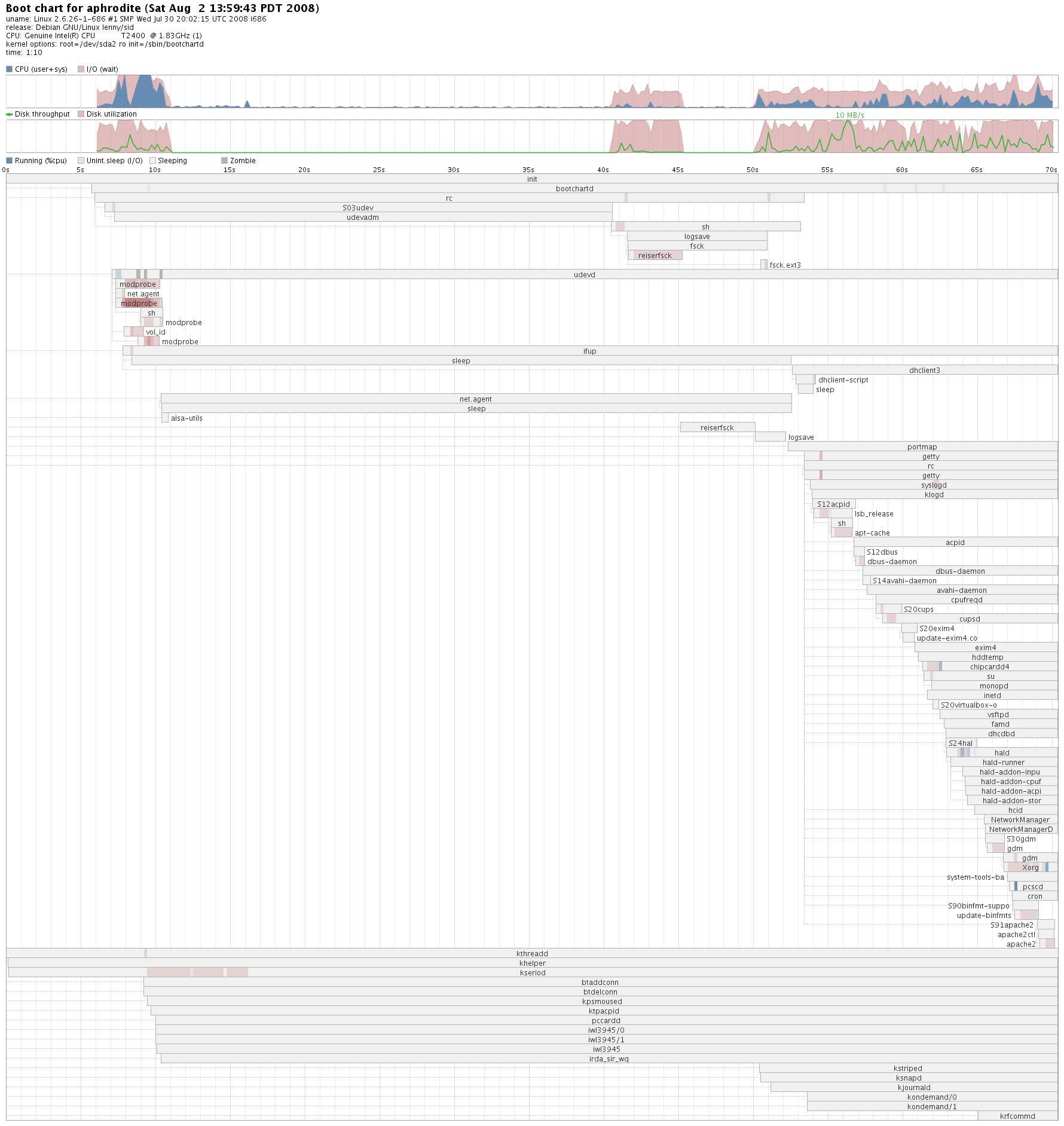
Bootchart After the Fix